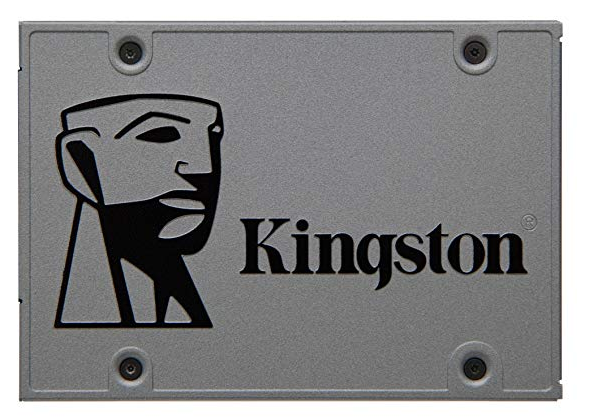Ways to Migrate Your Website to a New Host Without Losing Data
TechnologyMigrating your website to a new host can feel like a daunting task. Losing valuable data or experiencing downtime might leave you feeling anxious. But fear not! With the right steps and careful planning, it’s possible to make this transition smoothly and stress-free.
Whether you’re looking for better performance, improved customer service, or simply more storage space, moving your site doesn’t have to be complicated. In fact, with these effective strategies in hand, you’ll be able to switch hosts seamlessly while keeping all your essential content intact. Ready to dive into the process? Let’s start by ensuring your migration is as smooth as possible.
Backup Your Website

Before making any changes, create a complete backup of your website. This step is crucial for safeguarding your data against unexpected mishaps during the migration process. Utilize tools or plugins specific to your platform, like WordPress or Joomla. These can make backups simple and efficient. Ensure you save copies of both your files and databases. If you’re tech-savvy, manually download all site files using FTP clients. Don’t forget about emails associated with your domain; they are part of your digital presence too.
Choose the Right Time
Timing can make or break your website migration. Choosing the right moment is essential to minimize downtime and disruption. Consider peak traffic periods for your site. If you run an e-commerce store, avoid migrating during sales events or holidays when visitors are most active. Instead, aim for off-peak hours, late at night or early in the morning. Also, keep an eye on any upcoming promotions or important announcements. You want to ensure your audience has a seamless experience while transitioning to the new host.
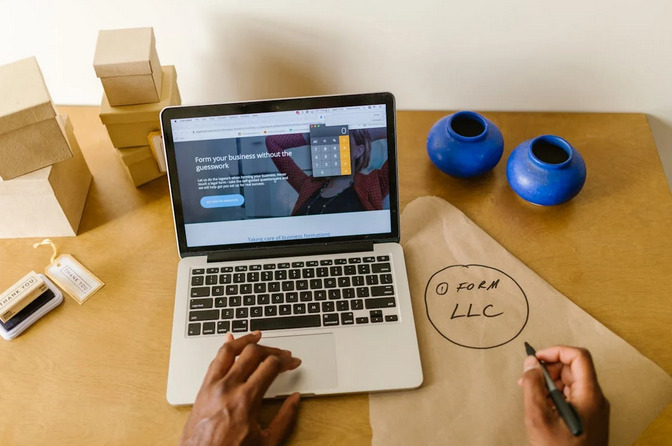
Set up Your New Hosting Account
Setting up your new hosting account is a pivotal step in the migration process. Begin by selecting a reliable hosting provider that meets your website’s needs. Look for features like uptime guarantees, customer support, and scalability options. Once you’ve chosen a host, follow their registration prompts carefully. You must provide essential details, such as your domain name and billing information. After registering, access the control panel or dashboard of your new account. Familiarize yourself with its layout; this will be helpful when you start uploading files later on.
Upload Files to the New Host

Once your new hosting account is ready, transferring your files is time. Start by connecting to the new host using an FTP client. This tool allows you to upload all necessary files from your old site easily. Ensure that you include everything: HTML, CSS, images, and scripts. Missing even a single file could lead to broken links or malfunctioning features on your website. After uploading, check if the directory structure matches what you had previously. Consistency here will prevent confusion later on.
Migrating your website to a new host can seem daunting, but it can be a smooth process with the right approach. Start by ensuring you have a complete backup of all your files and databases. This precaution protects you from data loss. With careful planning and execution, migrating your website doesn’t have to be stressful or risky. By following these steps diligently, you’ll set yourself up for success in this important task.…

Do you need a fast and efficient way to share files between your PC and any other device you have? Rejoice as InShare is here to delete all the hassles of doing so. This is the ultimate file-sharing tool that will revolutionize the way you transfer data. Whether it’s photos, videos, documents, or even apps – It’s best to download inshare. But note that though InShare is a near-perfect app with tons of features, this app can’t be used on PC unless you follow some tips and tricks below. Yes, it’s possible to download InShare for PC using MemuPlay emulator. But how exactly can you do that? Don’t worry, we’ve got all the answers for you.
Understanding InShare, a Powerful File-Sharing Tool
InShare is a powerful and user-friendly file-sharing application that allows you to transfer various files quickly and effortlessly. Whether it’s large videos, high-resolution photos, or important documents, InShare ensures that your files are shared in the blink of an eye. Utilizing advanced technology, this app can optimize data transmission and deliver exceptional speed performance for whatever file-sharing tasks you’re working on. It simply eliminates the hassle of compatibility issues and makes sharing files across different platforms a breeze. But what features make this app a truly perfect file-sharing tool?
Features That Make InShare the Best File-Sharing Tool
 Let’s dive into its features and find out. InShare allows users to transfer files quickly and easily. Whether it’s photos, videos, documents, or even apps, you can simply share them with just a few taps. No more sluggish transfer speeds or complicated processes. This app also supports cross-platform sharing. It means that you can seamlessly transfer files between different devices and operating systems. So whether you’re using an Android phone or Apple device, a Windows PC, or a MacBook, InShare has got you covered. InShare boasts lightning-fast transfer speeds. Gone are the days of waiting for hours to send large files. With this app, you can expect high-speed transfers without any loss in quality.
Let’s dive into its features and find out. InShare allows users to transfer files quickly and easily. Whether it’s photos, videos, documents, or even apps, you can simply share them with just a few taps. No more sluggish transfer speeds or complicated processes. This app also supports cross-platform sharing. It means that you can seamlessly transfer files between different devices and operating systems. So whether you’re using an Android phone or Apple device, a Windows PC, or a MacBook, InShare has got you covered. InShare boasts lightning-fast transfer speeds. Gone are the days of waiting for hours to send large files. With this app, you can expect high-speed transfers without any loss in quality.
Furthermore, the user interface of InShare is clean and intuitive. You don’t have to be a tech expert to navigate through its features. The straightforward design ensures that anyone can use it effortlessly. In fact, there is a built-in chat that you can use to share files with all of your friends. Additionally, InShare offers secure file sharing. Your data remains encrypted during transmission and storage to protect your privacy from prying eyes. And, of course, it’s also packed with a built-in media player, which lets users preview their videos before transferring them across devices.
How to Download InShare for PC Using MemuPlay Emulator
As mentioned, this app is not developed for any PC users. So, how do you download InShare for PC? Using MemuPlay is the answer. It’s quite simple to use it on your PC. First, you need to download and install the MemuPlay Emulator on your computer. Once installed, open the emulator and search for “InShare” in the Google Play Store within the emulator. Click and hit the “Install” button and wait for a few minutes while it downloads and installs. Once installed, you can launch InShare from within the emulator and start transferring files between your PC and other devices with ease. Whether it’s photos, videos, documents, or any other file type, InShare makes sharing them a breeze.

Should You Use InShare on Your PC and Other Devices?
InShare is undoubtedly a powerful file-sharing tool that offers fast and efficient transfer of files between devices. Whether you want to share photos, videos, documents, or any other type of file, InShare makes it incredibly easy and convenient. Using the MemuPlay emulator, you can download InShare for your PC and enjoy all its features on a larger screen.…

Common Features of Reverse Email Lookup Tools: A Friendly and Informative Guide
TechnologyIf you’re looking for a friendly and informative guide on reverse email lookup tools and their common features, you’ve come to the right place. Whether you need to look up email address, identify a sender, or uncover additional information about an email contact, reverse email lookup tools can be incredibly helpful. So, let’s dive in and explore the world of reverse email lookups and their key features.
What Is a Reverse Email Lookup?
A reverse email lookup is a search tool that allows you to input an email address and retrieve various types of information associated with it. This can include the owner’s name, social media profiles, phone numbers, and more. Reverse email lookup tools are useful for several purposes, such as verifying an email address’s legitimacy, identifying unknown senders, or even finding long-lost friends.
Common Features of Reverse Email Lookup Tools
Now that you have a basic understanding of what a reverse email lookup is let’s discuss some of the common features you can expect from these tools:
Email Verification
One of the primary functions of a reverse email lookup tool is to verify whether an email address is valid and active. This is particularly useful for businesses that want to ensure their email marketing efforts are reaching genuine recipients. By checking factors such as the email’s syntax, domain, and mailbox, reverse email lookup tools can help you determine if an email address is worth pursuing or not.
Owner Information
A key feature of reverse email lookup tools is the ability to provide information about the email address owner. This can include the owner’s name, location, and sometimes even their occupation. Having this information can be helpful when trying to identify unknown senders or reconnect with old acquaintances.

Social Media Profiles
In today’s digital age, many people have social media profiles associated with their email addresses. Reverse email lookup tools often search popular social networks like Facebook, Twitter, and LinkedIn to find profiles linked to a specific email address. This feature can help you gain a better understanding of the person behind the email and even facilitate communication through alternative platforms.
Associated Phone Numbers
Some reverse email lookup tools can also provide phone numbers associated with an email address. This can be particularly useful if you need to contact the person directly or verify their identity further. Keep in mind that not all email addresses will have an associated phone number, and the accuracy of this information can vary depending on the tool used.
User-friendly Interface
A good reverse email lookup tool should have a user-friendly interface that makes it easy for users to input an email address and obtain results. Look for tools that offer simple navigation, clear instructions, and easy-to-read results to ensure a hassle-free experience.
Data Privacy
Data privacy is a crucial aspect when using reverse email lookup tools. Ensure that the tool you choose has a clear privacy policy and adheres to proper data protection regulations. This will give you peace of mind knowing that your search activities and the information obtained are handled securely and responsibly.
In Conclusion
Reverse email lookup tools can be invaluable assets for uncovering valuable information about email addresses and their owners. By understanding the common features of these tools, you can make an informed decision when selecting the right one for your needs. Whether you’re verifying an email address for business purposes or trying to identify an unknown sender, reverse email lookup tools can provide the insights you need to make well-informed decisions.…

Having top rated hosting for small businesses is a cost-effective way of creating an online presence. It allows multiple sites to be hosted on the same server, allowing businesses and individuals to save money while still having access to a reliable server. As with any type of web hosting, there are both advantages and disadvantages associated with shared hosting that should be considered when deciding on a hosting provider. In this article, we will discuss the pros and cons of shared web hosting to help you determine if it is the right solution for your needs.
Advantages of Shared Web Hosting:
- Cost Savings – One of the biggest advantages of shared web hosting is that it can provide significant cost savings compared to other types of hosting. Since multiple sites are hosted on the same server, the cost for each individual site is lower than if it were hosted separately.
- Simple Setup – Shared web hosting is also relatively easy to set up and manage. Unlike dedicated servers or virtual private servers (VPS), shared hosting requires minimal technical knowledge to get started.
- Flexibility – Shared hosting is also more flexible, allowing users to upgrade or downgrade their plan as needed easily. This makes it ideal for businesses and individuals who may need additional resources at times but don’t want the hassle of having to set up a dedicated server or VPS.
Disadvantages of Shared Web Hosting:
- Security Risk – Since multiple sites are hosted on the same server, there is an increased risk that one site’s security issues can affect other sites on the same server. This is especially true if the hosting provider does not have adequate security measures in place.
- Limited Resources – Another downside to shared hosting is that the resources available are limited. This means that if one site on the server experiences a spike in traffic, it can negatively affect other sites on the same server, as they will compete for the same resources.
- Lack of Control – Finally, users have less control over their server environment due to how shared hosting works. This can be an issue for businesses that need to customize their hosting environment or implement specific tools and applications.
Overall, shared web hosting is a great solution for those who are just starting out and don’t require a lot of resources or customization options. It can also provide significant cost savings compared to other hosting options. However, it is important to be aware of the security and resource limitations that come with shared hosting before making a decision.…

The Internet of Things: How Technology Has Made Our Lives Easier
TechnologyThe internet of things (IoT) is a term that describes the growing trend of interconnected devices. It aims to allow these devices to communicate with each other and share data. It has led to several technological advancements that have made our lives easier.
For instance, you can know someone offers excellent services if you see reviews saying, “these tarot readers are great,” among other compliments. People no longer have to put much effort into searching for information, acquiring goods and services, or even communicating with others.
Let’s look at how technology has revolutionized access to information and services to make life easier.
Access to Information
 In the past, if you wanted to find out about something, you would have to go to the library and look it up in a book. It was time-consuming and often frustrating, as not all information was available in books.
In the past, if you wanted to find out about something, you would have to go to the library and look it up in a book. It was time-consuming and often frustrating, as not all information was available in books.
Nowadays, with the internet, you can find out about anything you want within seconds. All you need to do is type a few keywords into a search engine, presenting you with hundreds of results. You can use one of the many available online databases to find a specific piece of information. These databases contain a vast amount of information on almost any topic imaginable.
Access to Goods and Services
 Getting goods and services used to be a challenging and time-consuming process. For example, you would have to physically go to different dealerships and compare prices to buy a new car. It was extremely frustrating and often resulted in people paying more than they needed to.
Getting goods and services used to be a challenging and time-consuming process. For example, you would have to physically go to different dealerships and compare prices to buy a new car. It was extremely frustrating and often resulted in people paying more than they needed to.
Thanks to technology, you can easily compare prices and find the best deals online. You can also buy goods and services without leaving your home. For instance, you can order a new TV online and have it delivered to your doorstep within days.
Access to Communication
Do you know over half of the world’s population has access to the internet? In the past, if you wanted to talk to someone, not in your immediate vicinity, you would have to use a telephone. It was often expensive and unreliable. Emergency services, such as the police, could not always be reached on time.
With the advent of the internet, communication has become much easier and more affordable. You can now talk to anyone worldwide for free using video chat services such as Skype. You can also reach emergency services quickly and easily by dialing 911 or using a mobile app.
The internet of things has revolutionized access to information and services. It has made our lives easier by giving us instant access to the things we need. Thanks to the internet, we can now find out about anything we want, get the best deals on products and services, and communicate with anyone internationally.…

Top Apps Every Traveler Needs on Their Smartphones When Visiting Europe
TechnologyIf you’re planning a trip to Europe, you’ll want to download some of the best apps. With so much to see and do in each country, it’s essential to access all the information you need while traveling. Not only will you need the best cloud storage solutions for all of your photos and videos there, but you also need other apps to make your trip a breeze. From finding directions and navigating your way around unfamiliar cities to booking hotels and flights, these apps will make your trip much easier. So without further ado, here is a list of the top apps every traveler needs when visiting Europe.
Booking.com
 First off, let’s talk about one of the most important aspects of planning any trip – booking your accommodation. If you’re looking for a great place to stay in Europe, then Booking.com is one of the best apps out there.
First off, let’s talk about one of the most important aspects of planning any trip – booking your accommodation. If you’re looking for a great place to stay in Europe, then Booking.com is one of the best apps out there.
With over 27 million listings in 228 countries and territories, they have everything from hotels, apartments, hostels, and even campsites. You can search by location, price, amenities, and more, so finding the perfect place to stay is easy.
Trail Wallet
You can let your budget get away from you while traveling, but with Trail Wallet, it’s easy to stay on track. This app tracks your spending so you can see where every dollar is going. Simply enter your budget for each country and start adding expenses as you go.
You’ll be able to see at a glance whether you’re on track or if you need to cut back in certain areas. This is a great way to keep your spending under control while on your trip.
Guides by Lonely Planet
 Lonely Planet is one of the most trusted names in travel, so it’s no surprise that their app is one of the best. Guides by Lonely Planet offers comprehensive guides to cities all over Europe, so you can make the most of your time in each place.
Lonely Planet is one of the most trusted names in travel, so it’s no surprise that their app is one of the best. Guides by Lonely Planet offers comprehensive guides to cities all over Europe, so you can make the most of your time in each place.
With insider tips on where to go and what to see, you’ll be able to make the most of your trip. Plus, they offer a currency converter, so you can always know how much you’re spending.
Moovit
Do you often struggle to find the right public transportation when traveling to new places? Moovit is here to help. This app provides real-time public transport information for cities all over Europe. So whether you’re taking the bus, train, or metro, you’ll always know exactly where you need to go. In fact, it can even help you find the best walking routes. With Moovit, getting around Europe is a breeze.
Whether you’re planning a trip to Europe or are already on your way, these apps will help you make the most of your time there. With everything from booking accommodation and finding things to do, to tracking your spending and getting around, they have you covered. So be sure to download them before your next trip. Happy travels.…

Home security is a big issue for many people. Nobody wants to come home to find their house has been robbed. This blog post will discuss the best home security systems for 2022 and you can also read the review of the best home security providers. We will look at some of the most popular systems on the market and see how they stack up against each other. Stay safe this year by choosing one of the top-rated home security systems.
Comcast Xfinity
Comcast Xfinity Home Security is a popular home security system that offers a variety of features to keep your home safe. The system includes:
- Door and window sensors.
- Motion detectors.
- A control panel that allows you to control the system from anywhere.
You can also add on additional features like cameras and alarms. Comcast Xfinity Home Security is one of the most popular home security systems on the market and it is a great choice for keeping your home safe.
Ring Alarm Pro
 The Ring Alarm Pro is an excellent alternative if you’re searching for an all-encompassing security system. It consists of a base station, keypad, contact sensor, motion detector, and range extender, which all work together to secure your house. The system is compatible with many smart home goods and can be readily expanded with new sensors and devices. Additionally, the Ring app is one of the most user-friendly on the market, making it simple to monitor your home security anywhere.
The Ring Alarm Pro is an excellent alternative if you’re searching for an all-encompassing security system. It consists of a base station, keypad, contact sensor, motion detector, and range extender, which all work together to secure your house. The system is compatible with many smart home goods and can be readily expanded with new sensors and devices. Additionally, the Ring app is one of the most user-friendly on the market, making it simple to monitor your home security anywhere.
Vivint Smart Home
Vivint Smart Home is one of the leading home security providers in the United States and offers a comprehensive suite of smart home products and services. Vivint’s security systems are reliable, easy to use, and come with 24/seven professional monitoring. Additionally, Vivint’s security cameras are some of the best in the business. They offer high-definition video quality, night vision, two-way audio, and more. And, with Vivint’s home automation features, you can control your security system, lights, thermostat, and door locks from your smartphone or tablet. If you’re looking for a top-of-the-line home security system, Vivint is a great option. However, it should be noted that Vivint’s products and services come at a premium price.
When you are away from home, the last thing you want to worry about is whether or not your house is safe. A home security system can give you peace of mind by knowing your home is protected. This blog post has looked at some of the best home security systems for 2022. Choose one of these systems and rest assured that your home is safe from burglars and intruders.…

Four Reasons Why Companies Should Use Web Hosting Services
TechnologyThere are several reasons why companies should use web hosting services. Perhaps the most important reason is that it allows businesses to have a professional website that is always up and running.
Web hosting services take care of all the technical aspects of website ownership, so business owners can focus on what they do best – running their businesses! This post will discuss four reasons why companies should use web hosting services to power their websites. You can also find some of the best web hosting companies by clicking this link.
Making Professional Business Website
 One of the biggest benefits of using web hosting services is that it allows businesses to have a professional website. All of the best web hosting companies offer a wide range of features, such as templates, themes, and drag-and-drop builders, that make it easy for business owners to create a beautiful website without any coding experience.
One of the biggest benefits of using web hosting services is that it allows businesses to have a professional website. All of the best web hosting companies offer a wide range of features, such as templates, themes, and drag-and-drop builders, that make it easy for business owners to create a beautiful website without any coding experience.
Additionally, web hosting companies often provide a wide range of features and tools that can help businesses grow their website. For example, many web hosting companies offer SEO (search engine optimization) services that can help businesses rank higher in search engine results pages. This can result in more website traffic and more leads or customers for businesses.
Ease Of Use
Another reason why businesses should use web hosting services is because it is straightforward to use. In most cases, all you have to do is sign up for an account, choose a template or theme for your website, and start adding content.
Additionally, many web hosting companies offer user-friendly dashboards that make it easy to manage your website. For example, you can easily add new pages, change your website’s settings, and manage your website’s content from a single dashboard. This makes it easy for business owners to keep their websites up-to-date without learning complex coding or programming languages.
24/365 Support
One of the best things about using web hosting services is accessing 24/365 support. This means that you can contact customer service representatives any time of the day or night, and they will be happy to help you with whatever issue you are having. Additionally, many web hosting companies have extensive knowledge bases and FAQs sections to help business owners troubleshoot common issues. This means that you can usually find a solution to your problem without contacting customer service.
Money-Back Guarantee
 Another reason why businesses should use web hosting services is because many of these companies offer money-back guarantees. This means that if you are not happy with the service, you can cancel your account and receive a full refund. This is a great way to try out different web hosting companies to see which one is the best fit for your business. Additionally, it gives businesses peace of mind knowing that they can get their money back if they are unhappy with the service.…
Another reason why businesses should use web hosting services is because many of these companies offer money-back guarantees. This means that if you are not happy with the service, you can cancel your account and receive a full refund. This is a great way to try out different web hosting companies to see which one is the best fit for your business. Additionally, it gives businesses peace of mind knowing that they can get their money back if they are unhappy with the service.…

How to Install Warriors of the Universe Online Onto PC
TechnologyIf you are looking for a fun game to play on your PC, warriors of the universe online is just what you need! This anime fighting game allows you to choose any hero, ninja, or anime character and battle against other players online. You can also customize your avatar with different accessories – so it’s perfect for kids who like to dress up as their favorite characters! Explore the world and find new friends in this action-packed adventure that will make time fly by. It’s an Android game, but you can use the BlueStack Android emulator. Now, let’s find out more about this game.
Exploring the Warriors of the Universe Online
 This game is fantastic for several reasons. First of all, Warriors of the Universe Online is an Android game that you can play on your PC using the BlueStack emulator. This game is for people who are aged 12 and above. Secondly, you can choose any heroes or characters from different animes to battle other players online in this anime fighting game. Also, there are many different modes in this game. You can fight against the CPU, battle other players online, or explore different worlds on your own to find new friends!
This game is fantastic for several reasons. First of all, Warriors of the Universe Online is an Android game that you can play on your PC using the BlueStack emulator. This game is for people who are aged 12 and above. Secondly, you can choose any heroes or characters from different animes to battle other players online in this anime fighting game. Also, there are many different modes in this game. You can fight against the CPU, battle other players online, or explore different worlds on your own to find new friends!
If you love ninjas or anime characters, this game is perfect for you! I love Warriors of the Universe online because it’s a free-to-play Android game that allows me to battle other players online and explore different worlds. It has stunning graphics with excellent stages – there are several unique locations, including deserts, mountains, forests, and cities. Besides, there are many items that you can use to customize your avatar.
Graphics and User Interface of the Game
What’s unique about this game is the graphics and its user interface. Although you won’t see beautiful and detailed drawings, you will enjoy the unique style of the game. The pictures are like the retro games that we used to play on our PC. So, if you are one of those people who love playing retro games, then this game is for you! The user interface is also easy to understand and navigate. It’s perfect for kids and first-time gamers.
How to Install Warriors of the Universe Online Onto Your PC
Now, let’s find out how to install Warriors of the Universe Online on your PC. First things first – you will need a BlueStacks emulator or another Android emulator for this purpose since it is an Android game only. To download and set up an emulator, follow these steps: Go to BlueStack’s official website and click Download Emulator. A pop-up will appear. Click the Create New Profile button if you don’t have a BlueStacks account yet, or Sign In with your Google Account if you do. Then click OK to continue.
Once done, open BlueStacks for the first time and click the Setup Wizard button. Click Install when the installation process starts. Once it’s done, open BlueStacks again, and this time click the My Apps tab on the top-left corner of the emulator window. You will see a list of all your installed apps – locate Warriors of the Universe Online in that list and double-click on it to start playing!
Now that you know what Warriors of the Universe Online are all about – are you excited to try it out for yourself? If so, the BlueStacks Android emulator makes installing and playing this game easy. You can also find more information on the game’s website. So what are you waiting for? Go ahead and download Warriors of the Universe Online today!…

There are currently many companies manufacturing adult electric scooters. With the advancement of technology, many people are opting to use electric vehicles and also scooters. The world is gradually changing with technological advancement.
You may have come across adverts online showing different types of electric scooters currently in the market. Apart from being a fun way to travel, electric scooters have many benefits compared to conventional scooters.
If you have are still doubting if they are worth it, the article will give you some of its benefits. Below are some of the reasons why you should consider owning an electric scooter.
Safety
 One reason why an electric scooter will be an ideal means of transportation is safety. Safety is an essential factor when traveling using different means. Many people get injured and even lose their lives by using various means of transport like motorbikes, bicycles and even cars.
One reason why an electric scooter will be an ideal means of transportation is safety. Safety is an essential factor when traveling using different means. Many people get injured and even lose their lives by using various means of transport like motorbikes, bicycles and even cars.
Some may argue that electric scooters are not that safe. Compared to the commonly used mode of transportation, they are safe. In case of an obstacle, you can get off the scooter effortlessly. Furthermore, all manufactures making electric scooters ensure that they have reliable braking systems.
Portability
 What other powered means of transportation luck is portability. If you are looking for a means of transportation that you can take with you to most places, you should consider having an electric scooter. It is essential to note that many people prefer an assisted form of transport that is not bulky and huge.
What other powered means of transportation luck is portability. If you are looking for a means of transportation that you can take with you to most places, you should consider having an electric scooter. It is essential to note that many people prefer an assisted form of transport that is not bulky and huge.
Though you may use your car to commute to most places, you may find it hard to look for parking space. Most electric scooters have a folding mechanism that allows those that use them to fold them to a small size and carry them. The fact that they are not heavy makes them ideal.
Eco-Friendly
One of the main reasons why electric scooters have become popular with many people is that they are ideal for the environment. Unfortunately, many human activities, including driving fuel powered scooters are harming the environment.
Many people have become aware of how they impact the environment, leading many to look for an eco-friendly means of transport. Electronic scooters don’t have harmful emissions as they use electricity.
With electric scooters, you can effectively move from one place to the other without harming the environment. If you are among the many people who want to make the world a better place, you should consider having an electric scooter.
There are many more benefits associated with electric scooters, and you should consider buying one.…
Search
Follow us
Watch This
Last Posts
- Ways to Migrate Your Website to a New Host Without Losing Data
- How to Download InShare for PC
- Common Features of Reverse Email Lookup Tools: A Friendly and Informative Guide
- Advantages and Disadvantages of Shared Web Hosting
- The Internet of Things: How Technology Has Made Our Lives Easier
- Top Apps Every Traveler Needs on Their Smartphones When Visiting Europe
- Best Home Security Systems for 2022