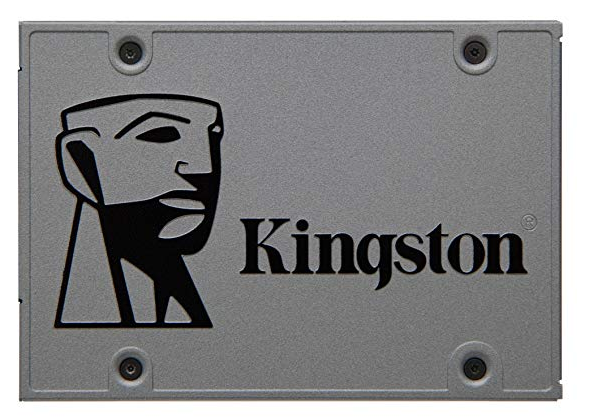Top Apps Every Traveler Needs on Their Smartphones When Visiting Europe
TechnologyIf you’re planning a trip to Europe, you’ll want to download some of the best apps. With so much to see and do in each country, it’s essential to access all the information you need while traveling. Not only will you need the best cloud storage solutions for all of your photos and videos there, but you also need other apps to make your trip a breeze. From finding directions and navigating your way around unfamiliar cities to booking hotels and flights, these apps will make your trip much easier. So without further ado, here is a list of the top apps every traveler needs when visiting Europe.
Booking.com
 First off, let’s talk about one of the most important aspects of planning any trip – booking your accommodation. If you’re looking for a great place to stay in Europe, then Booking.com is one of the best apps out there.
First off, let’s talk about one of the most important aspects of planning any trip – booking your accommodation. If you’re looking for a great place to stay in Europe, then Booking.com is one of the best apps out there.
With over 27 million listings in 228 countries and territories, they have everything from hotels, apartments, hostels, and even campsites. You can search by location, price, amenities, and more, so finding the perfect place to stay is easy.
Trail Wallet
You can let your budget get away from you while traveling, but with Trail Wallet, it’s easy to stay on track. This app tracks your spending so you can see where every dollar is going. Simply enter your budget for each country and start adding expenses as you go.
You’ll be able to see at a glance whether you’re on track or if you need to cut back in certain areas. This is a great way to keep your spending under control while on your trip.
Guides by Lonely Planet
 Lonely Planet is one of the most trusted names in travel, so it’s no surprise that their app is one of the best. Guides by Lonely Planet offers comprehensive guides to cities all over Europe, so you can make the most of your time in each place.
Lonely Planet is one of the most trusted names in travel, so it’s no surprise that their app is one of the best. Guides by Lonely Planet offers comprehensive guides to cities all over Europe, so you can make the most of your time in each place.
With insider tips on where to go and what to see, you’ll be able to make the most of your trip. Plus, they offer a currency converter, so you can always know how much you’re spending.
Moovit
Do you often struggle to find the right public transportation when traveling to new places? Moovit is here to help. This app provides real-time public transport information for cities all over Europe. So whether you’re taking the bus, train, or metro, you’ll always know exactly where you need to go. In fact, it can even help you find the best walking routes. With Moovit, getting around Europe is a breeze.
Whether you’re planning a trip to Europe or are already on your way, these apps will help you make the most of your time there. With everything from booking accommodation and finding things to do, to tracking your spending and getting around, they have you covered. So be sure to download them before your next trip. Happy travels.…

With the advancement of the technology sector, it is easy to install android apps on your PC. However, with some applications, it can be challenging to install them directly. As a result, you need to find out the essential steps you need to consider to ensure you install these applications correctly. Rise Wars for PC is an android strategy app that cannot be installed on Windows MAC or PC directly.
If you decide that you want to install an android strategy app on your PC, make sure that you research and know the perfect tips you need to consider. Note that without the right steps, it will be hard to install these applications. Regardless of the application you want, note that other additional files you should download to enjoy using a given application. Here are the top options you should consider when running android apps on Windows.
Android Studio
 As mentioned above, there are various options you can consider using when you want to run a different application on your PC. However, it is advisable to understand that each choice you will use has its weaknesses and strengths. Before making any selection, you should choose the perfect option with the features you need.
As mentioned above, there are various options you can consider using when you want to run a different application on your PC. However, it is advisable to understand that each choice you will use has its weaknesses and strengths. Before making any selection, you should choose the perfect option with the features you need.
One of the significant and most popular ways to get android applications running on your PC is through the android emulator. It is critical to note that the emulator can quickly run various virtual devices, a different version of android you may need with other hardware and resolutions configurations.
Samsung Link to Windows
 It is crucial to note that Samsung’s latest high-end mobile phones contain enhanced support for Microsoft phones. With the help of this phone, it will be easy to access your applications, photos, notifications, and messages. But it is essential to note that this system is officially supported and fleshed out.
It is crucial to note that Samsung’s latest high-end mobile phones contain enhanced support for Microsoft phones. With the help of this phone, it will be easy to access your applications, photos, notifications, and messages. But it is essential to note that this system is officially supported and fleshed out.
When you want to use this option, ensure that you get your phone application on your Windows PC. The next and vital step is to launch the Link to Windows, and it should be accessible under the advanced features. Ensure you scan the QR code on your computer and sign to your Microsoft account.
BlueStacks
If you want to get various games and applications running on your PC with a minimum effort, it is crucial to note that BlueStacks is the right option you need to consider. It is among the best options you need to consider, especially if you plan to run a heavy application on your PC.…
Search
Follow us
Watch This
Last Posts
- Ways to Migrate Your Website to a New Host Without Losing Data
- How to Download InShare for PC
- Common Features of Reverse Email Lookup Tools: A Friendly and Informative Guide
- Advantages and Disadvantages of Shared Web Hosting
- The Internet of Things: How Technology Has Made Our Lives Easier
- Top Apps Every Traveler Needs on Their Smartphones When Visiting Europe
- Best Home Security Systems for 2022