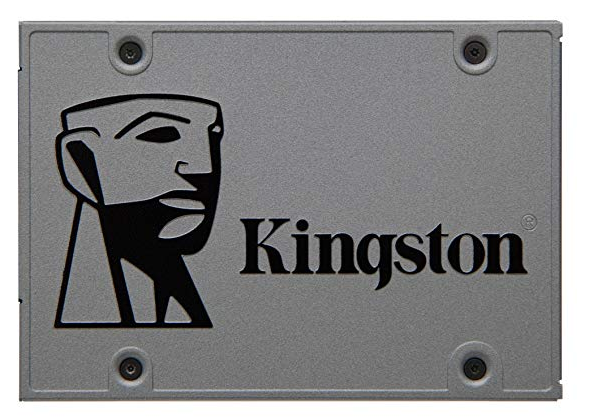Top Apps Every Traveler Needs on Their Smartphones When Visiting Europe
TechnologyIf you’re planning a trip to Europe, you’ll want to download some of the best apps. With so much to see and do in each country, it’s essential to access all the information you need while traveling. Not only will you need the best cloud storage solutions for all of your photos and videos there, but you also need other apps to make your trip a breeze. From finding directions and navigating your way around unfamiliar cities to booking hotels and flights, these apps will make your trip much easier. So without further ado, here is a list of the top apps every traveler needs when visiting Europe.
Booking.com
 First off, let’s talk about one of the most important aspects of planning any trip – booking your accommodation. If you’re looking for a great place to stay in Europe, then Booking.com is one of the best apps out there.
First off, let’s talk about one of the most important aspects of planning any trip – booking your accommodation. If you’re looking for a great place to stay in Europe, then Booking.com is one of the best apps out there.
With over 27 million listings in 228 countries and territories, they have everything from hotels, apartments, hostels, and even campsites. You can search by location, price, amenities, and more, so finding the perfect place to stay is easy.
Trail Wallet
You can let your budget get away from you while traveling, but with Trail Wallet, it’s easy to stay on track. This app tracks your spending so you can see where every dollar is going. Simply enter your budget for each country and start adding expenses as you go.
You’ll be able to see at a glance whether you’re on track or if you need to cut back in certain areas. This is a great way to keep your spending under control while on your trip.
Guides by Lonely Planet
 Lonely Planet is one of the most trusted names in travel, so it’s no surprise that their app is one of the best. Guides by Lonely Planet offers comprehensive guides to cities all over Europe, so you can make the most of your time in each place.
Lonely Planet is one of the most trusted names in travel, so it’s no surprise that their app is one of the best. Guides by Lonely Planet offers comprehensive guides to cities all over Europe, so you can make the most of your time in each place.
With insider tips on where to go and what to see, you’ll be able to make the most of your trip. Plus, they offer a currency converter, so you can always know how much you’re spending.
Moovit
Do you often struggle to find the right public transportation when traveling to new places? Moovit is here to help. This app provides real-time public transport information for cities all over Europe. So whether you’re taking the bus, train, or metro, you’ll always know exactly where you need to go. In fact, it can even help you find the best walking routes. With Moovit, getting around Europe is a breeze.
Whether you’re planning a trip to Europe or are already on your way, these apps will help you make the most of your time there. With everything from booking accommodation and finding things to do, to tracking your spending and getting around, they have you covered. So be sure to download them before your next trip. Happy travels.…

How to Install Warriors of the Universe Online Onto PC
TechnologyIf you are looking for a fun game to play on your PC, warriors of the universe online is just what you need! This anime fighting game allows you to choose any hero, ninja, or anime character and battle against other players online. You can also customize your avatar with different accessories – so it’s perfect for kids who like to dress up as their favorite characters! Explore the world and find new friends in this action-packed adventure that will make time fly by. It’s an Android game, but you can use the BlueStack Android emulator. Now, let’s find out more about this game.
Exploring the Warriors of the Universe Online
 This game is fantastic for several reasons. First of all, Warriors of the Universe Online is an Android game that you can play on your PC using the BlueStack emulator. This game is for people who are aged 12 and above. Secondly, you can choose any heroes or characters from different animes to battle other players online in this anime fighting game. Also, there are many different modes in this game. You can fight against the CPU, battle other players online, or explore different worlds on your own to find new friends!
This game is fantastic for several reasons. First of all, Warriors of the Universe Online is an Android game that you can play on your PC using the BlueStack emulator. This game is for people who are aged 12 and above. Secondly, you can choose any heroes or characters from different animes to battle other players online in this anime fighting game. Also, there are many different modes in this game. You can fight against the CPU, battle other players online, or explore different worlds on your own to find new friends!
If you love ninjas or anime characters, this game is perfect for you! I love Warriors of the Universe online because it’s a free-to-play Android game that allows me to battle other players online and explore different worlds. It has stunning graphics with excellent stages – there are several unique locations, including deserts, mountains, forests, and cities. Besides, there are many items that you can use to customize your avatar.
Graphics and User Interface of the Game
What’s unique about this game is the graphics and its user interface. Although you won’t see beautiful and detailed drawings, you will enjoy the unique style of the game. The pictures are like the retro games that we used to play on our PC. So, if you are one of those people who love playing retro games, then this game is for you! The user interface is also easy to understand and navigate. It’s perfect for kids and first-time gamers.
How to Install Warriors of the Universe Online Onto Your PC
Now, let’s find out how to install Warriors of the Universe Online on your PC. First things first – you will need a BlueStacks emulator or another Android emulator for this purpose since it is an Android game only. To download and set up an emulator, follow these steps: Go to BlueStack’s official website and click Download Emulator. A pop-up will appear. Click the Create New Profile button if you don’t have a BlueStacks account yet, or Sign In with your Google Account if you do. Then click OK to continue.
Once done, open BlueStacks for the first time and click the Setup Wizard button. Click Install when the installation process starts. Once it’s done, open BlueStacks again, and this time click the My Apps tab on the top-left corner of the emulator window. You will see a list of all your installed apps – locate Warriors of the Universe Online in that list and double-click on it to start playing!
Now that you know what Warriors of the Universe Online are all about – are you excited to try it out for yourself? If so, the BlueStacks Android emulator makes installing and playing this game easy. You can also find more information on the game’s website. So what are you waiting for? Go ahead and download Warriors of the Universe Online today!…
Search
Follow us
Watch This
Last Posts
- Ways to Migrate Your Website to a New Host Without Losing Data
- How to Download InShare for PC
- Common Features of Reverse Email Lookup Tools: A Friendly and Informative Guide
- Advantages and Disadvantages of Shared Web Hosting
- The Internet of Things: How Technology Has Made Our Lives Easier
- Top Apps Every Traveler Needs on Their Smartphones When Visiting Europe
- Best Home Security Systems for 2022