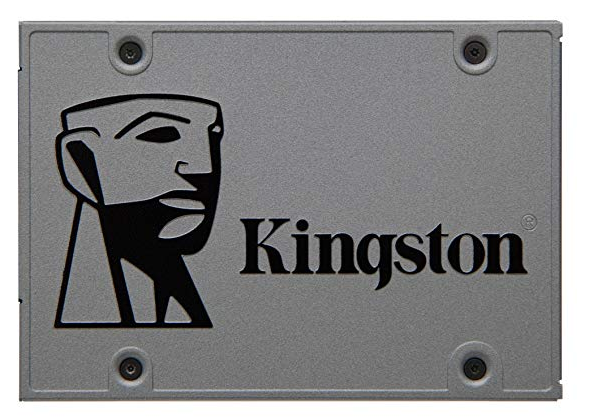Ways to Migrate Your Website to a New Host Without Losing Data
TechnologyMigrating your website to a new host can feel like a daunting task. Losing valuable data or experiencing downtime might leave you feeling anxious. But fear not! With the right steps and careful planning, it’s possible to make this transition smoothly and stress-free.
Whether you’re looking for better performance, improved customer service, or simply more storage space, moving your site doesn’t have to be complicated. In fact, with these effective strategies in hand, you’ll be able to switch hosts seamlessly while keeping all your essential content intact. Ready to dive into the process? Let’s start by ensuring your migration is as smooth as possible.
Backup Your Website

Before making any changes, create a complete backup of your website. This step is crucial for safeguarding your data against unexpected mishaps during the migration process. Utilize tools or plugins specific to your platform, like WordPress or Joomla. These can make backups simple and efficient. Ensure you save copies of both your files and databases. If you’re tech-savvy, manually download all site files using FTP clients. Don’t forget about emails associated with your domain; they are part of your digital presence too.
Choose the Right Time
Timing can make or break your website migration. Choosing the right moment is essential to minimize downtime and disruption. Consider peak traffic periods for your site. If you run an e-commerce store, avoid migrating during sales events or holidays when visitors are most active. Instead, aim for off-peak hours, late at night or early in the morning. Also, keep an eye on any upcoming promotions or important announcements. You want to ensure your audience has a seamless experience while transitioning to the new host.
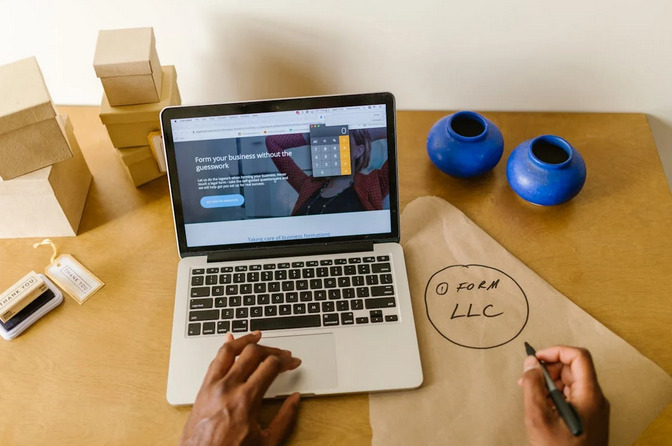
Set up Your New Hosting Account
Setting up your new hosting account is a pivotal step in the migration process. Begin by selecting a reliable hosting provider that meets your website’s needs. Look for features like uptime guarantees, customer support, and scalability options. Once you’ve chosen a host, follow their registration prompts carefully. You must provide essential details, such as your domain name and billing information. After registering, access the control panel or dashboard of your new account. Familiarize yourself with its layout; this will be helpful when you start uploading files later on.
Upload Files to the New Host

Once your new hosting account is ready, transferring your files is time. Start by connecting to the new host using an FTP client. This tool allows you to upload all necessary files from your old site easily. Ensure that you include everything: HTML, CSS, images, and scripts. Missing even a single file could lead to broken links or malfunctioning features on your website. After uploading, check if the directory structure matches what you had previously. Consistency here will prevent confusion later on.
Migrating your website to a new host can seem daunting, but it can be a smooth process with the right approach. Start by ensuring you have a complete backup of all your files and databases. This precaution protects you from data loss. With careful planning and execution, migrating your website doesn’t have to be stressful or risky. By following these steps diligently, you’ll set yourself up for success in this important task.…

Home security is a big issue for many people. Nobody wants to come home to find their house has been robbed. This blog post will discuss the best home security systems for 2022 and you can also read the review of the best home security providers. We will look at some of the most popular systems on the market and see how they stack up against each other. Stay safe this year by choosing one of the top-rated home security systems.
Comcast Xfinity
Comcast Xfinity Home Security is a popular home security system that offers a variety of features to keep your home safe. The system includes:
- Door and window sensors.
- Motion detectors.
- A control panel that allows you to control the system from anywhere.
You can also add on additional features like cameras and alarms. Comcast Xfinity Home Security is one of the most popular home security systems on the market and it is a great choice for keeping your home safe.
Ring Alarm Pro
 The Ring Alarm Pro is an excellent alternative if you’re searching for an all-encompassing security system. It consists of a base station, keypad, contact sensor, motion detector, and range extender, which all work together to secure your house. The system is compatible with many smart home goods and can be readily expanded with new sensors and devices. Additionally, the Ring app is one of the most user-friendly on the market, making it simple to monitor your home security anywhere.
The Ring Alarm Pro is an excellent alternative if you’re searching for an all-encompassing security system. It consists of a base station, keypad, contact sensor, motion detector, and range extender, which all work together to secure your house. The system is compatible with many smart home goods and can be readily expanded with new sensors and devices. Additionally, the Ring app is one of the most user-friendly on the market, making it simple to monitor your home security anywhere.
Vivint Smart Home
Vivint Smart Home is one of the leading home security providers in the United States and offers a comprehensive suite of smart home products and services. Vivint’s security systems are reliable, easy to use, and come with 24/seven professional monitoring. Additionally, Vivint’s security cameras are some of the best in the business. They offer high-definition video quality, night vision, two-way audio, and more. And, with Vivint’s home automation features, you can control your security system, lights, thermostat, and door locks from your smartphone or tablet. If you’re looking for a top-of-the-line home security system, Vivint is a great option. However, it should be noted that Vivint’s products and services come at a premium price.
When you are away from home, the last thing you want to worry about is whether or not your house is safe. A home security system can give you peace of mind by knowing your home is protected. This blog post has looked at some of the best home security systems for 2022. Choose one of these systems and rest assured that your home is safe from burglars and intruders.…

Learn to Fix api-ms-win-crt-heap-l1-1-0.dll Missing Error on Your PC
SoftwareComputer programs involve several processes within the system for function. The complex world of computer software has multiple programming tasks, error exposure, and prompting. If you’re a consistent computer user, you have likely seen error alerts on your personal computer. Because you’re reading this piece, you probably have an api-ms-win-crt-heap-l1-1-0.dll missing error. Errors are very normal, and programs are designed to send feedback to the user in case of failures when activated. However, the majority of these alerts are quick and straightforward to fix.
What Actions Trigger the api-ms-win-crt-heap-l1-1-0.dll Missing Error?
Computer programs perform several assigned functions, and because of this factor, users are bound to encounter error alerts eventually. Having a damaged Windows registry, faulty software, or corrupt programs are some of the common things that can prompt the alert.
Some error alerts are indicated as listed below:
• “This application failed to start because api-ms-win-crt-heap-l1-1-0.dll was not found.”
• “A required component is missing: api-ms-win-crt-heap-l1-1-0.dll. Please install the application again.”
• “The program can’t start because api-ms-win-crt-heap-l1-1-0.dll is missing from your computer. Try reinstalling the program to fix this problem.”
• “Error loading api-ms-win-crt-heap-l1-1-0.dll. The specified module could not be found.”
How Can You Fix the api-ms-win-crt-heap-l1-1-0.dll Missing Error?

Here is a list of some techniques that help fix an api-ms-win-crt-heap-l1-1-0.dll missing error:
Basic Method
Launch your internet browser and look for dlldownloads.com on the search engine. After the website loads, browse through the display page until you find the download area for an api-ms-win-crt-heap-l1-1-0.dll. Depending on the computer you’re using, download either the 32-bit or 64-bit version of the program. Once complete, unzip your download to access the content.
Access Drive C and open the windows folder from the explorer menu. Enter the System32 folder and patch the downloaded file content or contents, depending on the download version. Once you restart your PC, the issues should be solved.

Alternative Methods
Apart from the method given above, here are additional useful methods:
• Remove the program file, game, or applications prompting the error and install it again.
• Address any underlying Windows updates.
• Try using a cleaning software to optimize and clean your registry.
If you are an avid computer user, expect several error messages due to some common system malfunctions. DLL errors are some of the simplest failures to rectify. When having trouble following the written guidelines, you can find various YouTube instructional videos to understand better. After applying the necessary steps, you can access your programs minus a DLL error alert.…
Search
Follow us
Watch This
Last Posts
- Ways to Migrate Your Website to a New Host Without Losing Data
- How to Download InShare for PC
- Common Features of Reverse Email Lookup Tools: A Friendly and Informative Guide
- Advantages and Disadvantages of Shared Web Hosting
- The Internet of Things: How Technology Has Made Our Lives Easier
- Top Apps Every Traveler Needs on Their Smartphones When Visiting Europe
- Best Home Security Systems for 2022